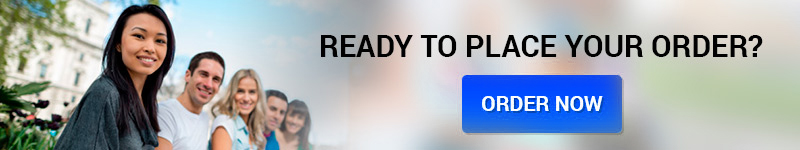Standard Procedure for
Two-Dimensional (2D) Vinyl Cutting
1. Scope
a. Answer the following questions in complete sentences and paragraph form:
i. What does this procedure cover?
ii. What type of outcomes results from the procedure?
iii. What application is this procedure/results used in?
iv. What assumptions are used?
2. Reference Documents
a. List any references or potential references that were used to create the procedure either
implicitly or explicitly.
b. Utilize superscripts to denote where the information is located throughout the procedure
c. For example:
i. 2.1 – Website pertaining to the location of the original image used for the
creation of the sticker1
ii. 2.2 – InkScape Manual2
iii. 2.3 – Vinyl Cutter Manual3
iv. 2.4 – Vinyl Cutter Tutorial4v. Etc.
3. Terminology
a. List any term that are not commonly used. I would recommend to ask yourself if a
middle school student (not a kid genius) would know the term. If not, list it.
b. For example:
i. 2D
ii. Vinyl
iii. Vinyl Cutter
iv. InkScape
v. Trace Bitmap
vi. Union Function
vii. Difference Function
viii. Etc.
4. Apparatus
a. List any type of equipment or resources that were used to complete the procedure. That
includes anything that is not commonly available to a middle school student.
b. In addition, you need to explain what the equipment was used for.
c. The only time you need to include a picture of the piece of equipment is if it is not a
household item.
4
d. For example:
i. Scissors – trim the roll of vinyl to the appropriate printing dimensions
ii. Tweezers – remove the cut pieces using precision
iii. Vinyl Cutter – cut the 2D outline from the pdf file onto the roll of vinyl.
Refer to Figure 4.1 for an image of the vinyl cutter.
Figure 4.1 – Fab Lab Roland Vinyl Cutter4
iv. InkScape – software used to design a 2D object to be used as an outline template
v. Etc.
5. Procedure
a. This section needs to be written like an instructional manual.
i. Someone should be able to read your report and duplicate the same process you
went through identically.
b. This needs to be written in chronological steps that start from the beginning and end
with the final results.
c. There does not need to be any images/screenshots in this section
i. ONLY SCHEMATICS with labeled parts
d. Even though you are documenting each step you need to be short and concise as
possible.
i. Do not use the Vinyl Cutter Manual as an example of how the steps need to be
documented.
e. You want to list the generic task first as a general step.
i. Then explain how that task is accomplished explicitly using subsections.
5
f. For example…
1. Extract selected image to be used a framework for 2D sticker design.
1.1 Open an internet browser, and locate an image from the internet that should be used for
the design.
1.2 Save the image as a .jpeg or .png image type onto the computer that has Inkscape installed.
2. Import image into Inkscape2
.
2.1 Open the software Inkscape.
2.2 Change the units to standard and set layout size.
2.2.1 Under ‘Document Properties’ in the ‘File’ menu change the units to ‘in.’, the
dimensions of the layout to 6″ x 6″, and change the layout units to ‘in.’
2.3 Import image.
2.3.1 Select ‘Import’ in the ‘File’ menu, and select the saved image in step 1.2.
3. Etc.
Continue this type of documentation throughout the whole procedure until the final result is achieved.
DO NOT INCLUDE SCREENSHOTS, only include the important information.
6. Calculations
a. This section is applicable when you are using established equations.
i. This section was not used for the 2D and 3D design lab reports.
ii. Need this section for Beam Analysis
b. introduce the equation the same way you would introduce a figure, image, or table
c. Show the equation with numbering as described in report introduction
d. explain each variable with units
e. For example…
The axial strain of the test specimen was calculated using the sample change of height as
follows:
H / Ho [4.1]
Where:
Axial strain (%)
= Change in specimen height (cm)
Ho = Initial specimen height (cm)
7. Results/Conclusions
a. This sections wraps up your entire lab report, and needs to be the ‘meat and potatoes’ of
any good lab report.
b. These issues, but not limited to, need to be addressed:
i. Write one or two sentences describing what was done as part of the procedure
ii. introduce any figures/images/tables/schematics that are relevant to illustrating or
correlated to the final product, and discuss their importance and relevancy
iii. document any insight/lessons that were gained during the procedure
iv. indicate the quantity of time and cost (if applicable) to complete the procedure
v. compare and contrast any variables/assumptions used
vi. Add any additional information that you find vital to the success of your results