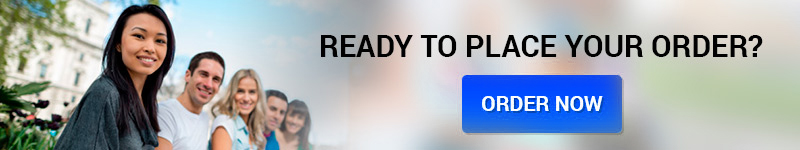Assessment 1
BSBRSK501
Last updated, Jul 2018, v.2.0 Page 1 of 9
BSBRSK501 Manage Risk
Assessment 1
Assessment 1
BSBRSK501
Last updated, Jul 2018, v.2.0 Page 2 of 9
BSBRSK501 Manage Risk
Assessment 1- Project
Submission details
The Assessment Task is due on the date specified by your trainer. Any variations to
this arrangement must be approved in writing by your trainer.
See task specifications below for details.
You must submit both printed copy and soft copy of your answers.
Submit printed copy of required evidences (your answers) to your Trainer with the
“Assessment Cover Sheet” (Filled out and signed appropriately) attached on top of
your answers.
Upload the softcopy on the eLearning site with appropriate header and footer (Your
name, student id, unit/subject name, assessment no, page no, etc.)
The Trainer/Assessor may further prompt and question in order to receive answers
of appropriate quality or if further clarification required and to validate authenticity
of your submitted work.
Assessment description
This assessment requires you to study the case study of Coca-Cola project (provided
below) and complete a risk plan, risk form and risk log for that particular project of
the company. Use templates provided in Appendix 1 to complete your tasks.
Task Specifications:
• You must submit risk plan, risk form and risk log
• All risks need to be relevant and identified from the case study, reasonable
assumptions can be made
• Extra rows can be added to the template
Assessment 1
BSBRSK501
Last updated, Jul 2018, v.2.0 Page 3 of 9
• Assessment tasks need to be documented in MS Word file.
Case Study:
Coca-Cola Amatil’s journey: Lotus Notes to BPOS
Beverage giant moves 8000 employees to Microsoft’s hosted Business Productivity
Online Suite
Jenna Pitcher (CIO), 27 August, 2010 09:34
Beverage company Coca-Cola Amatil (CCA) is halfway through the massive task of
migrating its over 8000 employees from Lotus Notes to Microsoft’s hosted Business
Productivity Online Suite, the company revealed in a presentation at Microsoft’s
Tech.Ed conference on the Gold Coast this week.
The project kicked off in March and is halfway through, according to technology
services manager, Steven Meek. Each employee will receive a 5GB email account, up
from 300MB. Some 69 Lotus Notes servers and 700 BlackBerrys will also be factored
into the equation, along with new acquisitions.
“We’ve made a lot of acquisitions — seven or eight companies over six years,” Meek
told the audience. “That was extremely challenging — we were continually
migrating people across and some companies [we] acquired were running odd
systems.
“It was kind of funny; some of the companies were using Exchange, then we moved
them to Lotus Notes and now we are moving them back again. Recent acquisitions
who were still on Exchange were relatively easy — it was just Exchange to Exchange
migration.”
The beverage giant’s team is half way through the rollout, which is happening
incrementally. Meek’s team doesn’t just have to deal with technical challenges,
however; senior levels have also put the pressure on.
Meek’s chief information officer was asked by the CEO, for example, whether the
migration could happen in two weeks. The team considered it, but the time frame
was not feasible.
“We’ve done about 4200 employees, which is about 600GB of email and five and half
million emails and calendar entries,” Meeks said of the project’s current state.
Assessment 1
BSBRSK501
Last updated, Jul 2018, v.2.0 Page 4 of 9
The data migration — documents, email and notes — was successful for most users
but some were not so lucky.
“But it was quite simple to get across and tell them that it was coming. But of course
some of them were quite happy not to have email,” Meek joked.
The team brought every user’s email history over from Lotus Notes across to the
cloud, a shift which changed the dynamic entirely.
“Even though we were moving to Outlook, we lost a lot of calendar integration,”
Meek said. The project team used a master user list to keep employees from falling
though the cracks and track staff deployment location and the number of
BlackBerrys in the field.
It was also important to have a quality directory, with the effort to upload the Lotus
data and reconcile different sources of truth together being “significant”. Many dead
accounts were found in the migration — for example, employees who had left the
company years ago.
Meek explained there was only very basic information in the staff directory — so
part of the challenge was to chase down the details, enter that data in and get it
right.
“We had to put in significant effort into reconciling user accounts in with that
directory account and getting that data right. With moving into the cloud, there were
some discrepancies, some people were getting other peoples email,” he said.
Significant other issues such infrastructure and network hurdles were also
encountered.
“Network capacity planning — so that was really about, ‘yes, have we got enough
bandwidth to put all that data up into the cloud at the rate we wanted?'” Meek said.
“And then when it’s up there and the user logs on, do we have the bandwidth to get
that to come back again?
“One thing we did miss was our DNS. We didn’t really take into account the fact that
there were session counts on the firewalls,” he said “We had a 4000 firewall limit so
we reached a point where we were really stopped in our tracks — there something
like 30,000 sessions on that firewall. So we did some more work with Telstra to add
in some more capacity.”
Assessment 1
BSBRSK501
Last updated, Jul 2018, v.2.0 Page 5 of 9
Meek encourages other enterprises that are looking at a similar migration to think
about bandwidth and think about the actual capacity of the infrastructure. “We also
had a bit of our challenge with quality of service policies with our network because
of all the big cross traffic of our network and cell traffic,” he said.
“Another problem that seems obvious in hindsight was installation of software.
Software deployment was a challenge, we really should have deployed software
earlier. They were deploying and not all of the software was on the desktops.”
The team kicked off the project in March. To learn as much as they could, the IT
department of 180 people jumped right in first in May to test out the software on
themselves.
The company also had non-IT ‘change champions’ across its business who
volunteered to help champion the new technology. These champions were coached
by the IT department and let out to cut through the negative talk about the change.
The next step was executive-level migration to ensure senior level buy-in. The
executives were migrated first to placate their employees with the news that they
had already gone through the migration.
To keep the help desk from backing up with calls, floor walkers were deployed
across sites. Their job was to walk around and help staff with any problems they
encountered — a more personable approach than contacting the help desk.
On a SharePoint-based intranet, the company also produced a lot of user help
content that included a guide, a FAQ and to let employees know that the change was
to “move forward with the times”.
The next step will be the finalisation of the rollout — as well as the implementation
of Microsoft’s Office Communication Server, which will facilitate video calling, to be
bedded in next year.
Source:
http://www.cio.com.au/article/358555/cocacola_amatil_journey_lotus_notes_bpos/?fp=4&fpid=16
Copyright CIO, used here
for educational purposes only.
Assessment 1
BSBRSK501
Last updated, Jul 2018, v.2.0 Page 6 of 9
Appendix 1:
Risk assessment matrix
Risk plan
This template is used to record identified risks associated with the project, analyse
the impact and determine resultant action to be taken.
Risk Likelihood
(H/M/L)
Impac
t
(H/M/
L)
Risk response
(Contingency
strategies)
Responsibili
ty
Assessment 1
BSBRSK501
Last updated, Jul 2018, v.2.0 Page 7 of 9
Risk form
Identified risks from the project are logged on a risk form:
PROJECT DETAILS
Project Name:
RISK DETAILS
Risk/s ID: …………….
Risk/s description:
Risk/s likelihood: Risk/s impact:
RISK MITIGATION
Recommended preventative actions:
Recommended contingent actions:
Stakeholders
Assessment 1
BSBRSK501
Last updated, Jul 2018, v.2.0 Page 8 of 9
1.
2.
3.
APPROVAL DETAILS
Supporting documentation (List):
1
2.
Signature: _______________________ Date: ___/___/____
Title: _______________________
Assessment 1
BSBRSK501
Last updated, Jul 2018, v.2.0 Page 9 of 9
Risk log
On this template, all issues are treated as risks. They should be recorded when they arise, assigned a number and responsibility,
and a recovery strategy or alternate path agreed, acted upon and recorded when closed.
Number Issue/risk Priority
(rank
as to
impact)
Agreed
management
strategy
Responsibility
(manage)
Stakeholders Communication
Plan
Monitoring
Plan