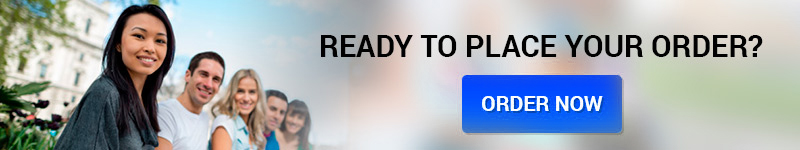Final Concept Paper
Purpose: To broaden the student’s perspective of the role of technology in the workplace.
Objectives:
1. Apply Theoretical concepts
2. Identify the information technology needs of student’s current workplace
Description: This experience will be organized around professional values, principles of social
justice, advocacy, personal interests, nursing informatics theory and scholarship. You will use
the community agency technology checklist to assess the information technology at your current
workplace.
Background: While the need for information is great, shortages of time, staff, money, and/or
expertise make it hard to use information technology effectively. The result is often a vicious
cycle in which staff time is spent compiling information manually. Observe how your
organization could benefit from the implementation of a new technology. Interview some key
stakeholders in the organization and summarize your findings using the checklist below as a
guideline. It is NOT necessary to include every item on the checklist in your paper.
1. Describe in detail the planning process and the implementation plan. Describe
positive as well as negative aspects and suggest what should have been done
differently (what might the limitations be?).
2. Design a formative and summative evaluation plan for your intervention. While a
formal summative formal evaluation may not be feasible please give a subjective
view of anticipated outcomes
Technology Checklist
A Technology Plan is really just another form of Strategic Planning. A well-done plan can
provide insight into the organization, including how to strengthen and improve the way the
organization accomplishes its mission. A well-done plan may also open up new opportunities to
find resources the organization needs, not only to acquire the technology it may need, but to
serve their community better, faster and in new ways they may not have thought of before.
PART I
1. What do you see as the most pressing needs of the organization that technology might
address?
2. Why/how do you think computers can help?
3. If all computer systems were magically working and adequate tomorrow, what would change
in the organization?
4. Who at the agency has been involved in planning for technology staffing, training and
purchases?
5. Who at the agency has been involved in day-to-day computer troubleshooting and
maintenance tasks?
6. Who will be involved in the implementation of new technology efforts?
7. Are staff members able to use the technology that is crucial to their efficiency and to the tasks
they need to accomplish?
8. What type of training have staff members completed in the past? How useful was it?
PART II
Local Area Network (LAN) Assessment
The agency might use these questions to help them think through their local area network needs.
Do they currently have a local area network? If you do not have a LAN:
1. What would a LAN enable you to do that you can’t do now? For example, a LAN might:
* Allow staff members to access each other’s files on the computer
* Enable you to share Internet access across all the computers on the LAN
* Allow staff members to use one central database
* Allow you to set up an automated backup system for all computers on the network
Resource Issues
1. What is your organization’s budget for computer systems? Have you explored fundraising
options?
2. What is your budget for technology support and maintenance?
3. How much money would you estimate your organization has spent on your computer systems
(hardware / maintenance) in the past year?
4. How many computers are in the main site of your agency? Do you have an inventory of your
computers?
5. Are your systems standardized or wildly different from each other? For example, do you have
a combination or Macs and PCs, or a combination of newer and older systems? If they are
different, does it cause problems? How serious are the problems?
6. Do you have any satellite sites? How many computers are at each satellite site?
7. Do all staff that needs computers have them? Are the computers adequate for the tasks that
staff need to perform?
8. Generally, are your computers new enough to run most of the software you need to run?
Agency Needs
1. What kind(s) of word processing software does your organization use?
2. What are the main types of documents that your organization creates with your word
processing program?
3. Does everyone on staff with a computer use word processing?
4. Is everyone on staff able to create the documents they need to make?
5. Do staff members need more training than they’re getting in doing word processing?
Accounting
1. Does your organization have a person on staff doing your accounting? If so, is your
accounting system computerized?
2. If the accounting system is not computerized, do you think it should be? Why?
Internet Connectivity Assessment
Use these questions to help you think through your Internet connection needs.
Do you currently have Internet access in your organization?
If you do not have Internet access:
1. What tasks could you do using the Web that you can’t do now?
2. Do you currently have an internal office email system? If so, is it adequate, or do you need to
email people outside your organization as well?
3. Who among your staff needs to do research on the Web as part of their job?
4. What is your budget for establishing a connection to the Internet? Have you explored
fundraising options?
5. Do you need all your computers to connect to the Internet, or just one or two? Do you
currently have a local area network that you could connect? Do you have plans to install one?
6. How many phone lines do you have in your office? Are any of the
se lines used for multiple purposes (e.g. for both fax and data)?
7. What services do you need from an Internet Service Provider?
Does the organization have a database?
If you do not have a database:
1. How do you currently store data such as contact information or information about clients and
projects?
2. Is your method of keeping data efficient? Is it easy to share data among different staff
members?
3. What is your budget for a new database?
4. What type of data do you want to store in the database?
5. What tasks will you use the database for? For example, do you want to retrieve information,
sort data or print reports?
Does the organization have a website?
In this section you should ask yourself what the organization is trying
to say on their site.
1. What is your message?
2. Who are you targeting? Who is your audience? Who would use your site? Why would they
come to your site?
3. What is the budget available in your organization for web development? How much for setup
and how much for maintenance? What are the ways that you could get funding for your website?
Do you know what type of website you can afford (large-scale database type, or online brochure
type?)
4. How can you present your point of view effectively? What kind of voice is appropriate for
your audience? What kind of content will be available? What are your featured categories?
Should your site be consistent with other collateral materials in your organization? Do you have
several other sites that you want to emulate?
5. What will your website accomplish? Will your website be a research or a development tool?
What would your site’s main use be? How will it improve what you do have? What will be the
benefits of online exposure? What will it bring you that you don’t already have?
Use these questions to help you think through the organization’s staff training needs.
Staff /Skill Profile
1. Who is the target audience? What are their skills and motivation level?
2. What training has staff requested?
3. What is specific, observable data that indicates that training is needed?
Agency Training Systems
1. In the past, how has training been delivered?
2. On a scale of 1-5, how successful would you say past training has been?
3. What is your budget for training? Is the budget flexible? Are you raising money for training?
4. What methods of training do you use?
5. How do your staff learn best?
6. Does training of staff typically happen off-site? (i.e. at workshops, in classes, independently)
Use these questions to help you assess their technology support staff needs. Do they havea
system administrator on staff?
If you have a system administrator:
1. How many hours does your system administrator work per week? Do they have too much to
do? Do you feel like they can handle most of what needs to be done?
2. Do they answer questions easily and understandably?
3. Are they able to train staff individually, or organize group trainings?
4. Are they keeping a network log or other records on the computer system?
5. Is there a person on staff in addition to the system manager who can do essential computer
tasks if necessary?