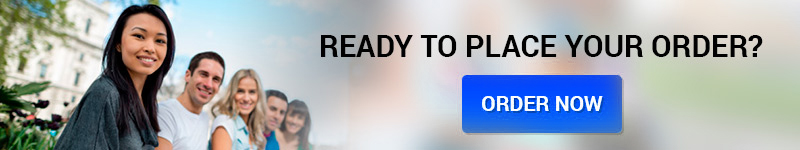Your GIS Career Portfolio Tour should include the following:
A title for each slide
Describe each map that is presented
Describe the GIS skills and tools used to make each map
Explain how the skills can be applied to address research questions, and societal or environmental topics.
Create sub-headings like the ones in the example and tutorial. Some subheadings suggestions include “GIS Skills” and “Environmental Applications”
Document all sources in APA
Complete the story map tutorial found at https://learn.arcgis.com/en/projects/get-started-with-story-maps/
Should be able to upload your maps into your GIS Career Portfolio Tour as either .jpeg or .pdf files.
Review the example of a story map. Go to the https://www.arcgis.com/home/
page and select the Great Wetlands of the World
Story Map http://story.maps.arcgis.com/apps/MapSeries/index.html?appid=aed61922c4b444ba843d19e676e80004
As you review the example, pay special attention to the formatting, layout and explanation provided. Identify points that you find interesting and would like to emulate in your own GIS Career Story Map. Submit the GIS Map Tour as a link in a .pdf file. This can be accomplished by saving your tour and then clicking on the “Share” tab. Copy the link provided after “Share” has been clicked and paste it into a MS Word document. Your link should be short. A long link means that “Share” was not clicked. Your instructor will only be able to see your tour if “Share” is clicked.